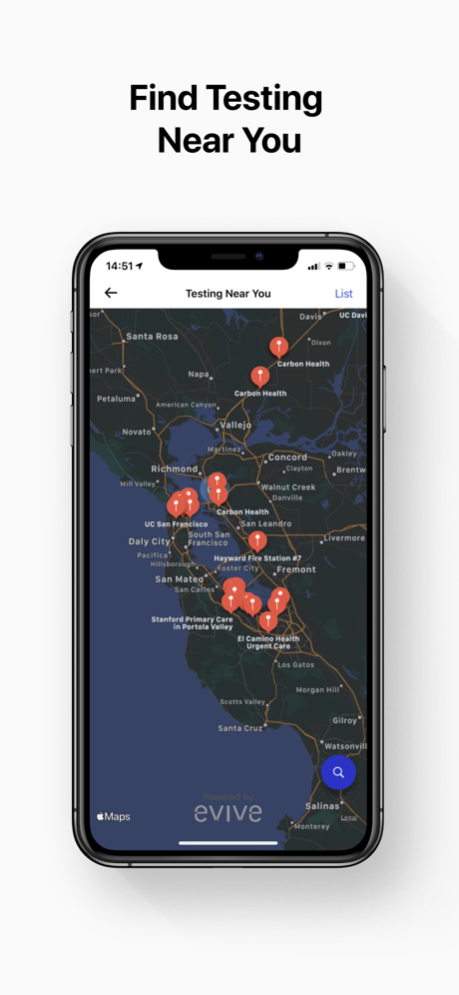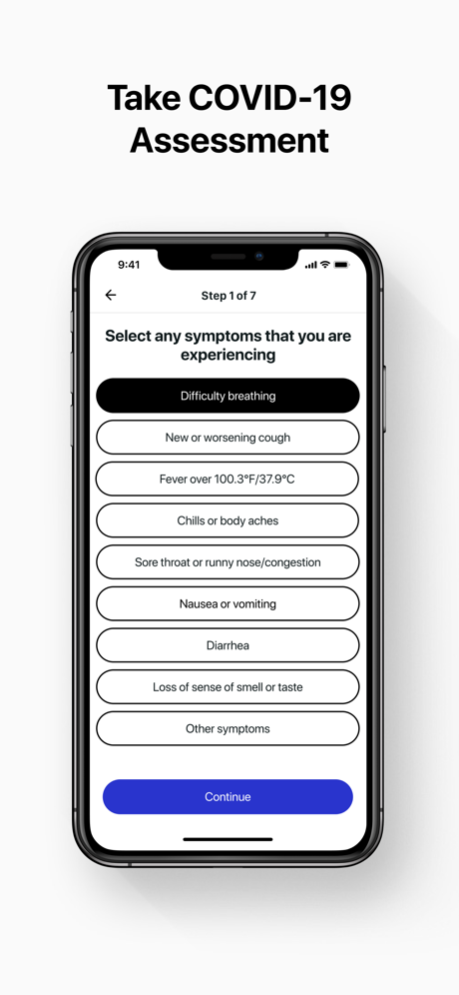Apollo COVID-19 1.2.8
Continue to app
Free Version
Publisher Description
PATIENTS: Assess your risk and find COVID-19 testing near you
PROVIDERS: Minimize exposure and increase efficiency with contactless screening
Apollo enables contactless screening for COVID-19 at the medical frontlines.
Apollo helps people determine if they are likely to qualify for COVID-19 testing based on CDC guidelines and helps them find a nearby testing facility from a nationwide directory. The frontline screener, scans the patient's encrypted Apollo mobile pass through the closed car window to rapidly review symptoms and risk data, call the patient with the tap of a button, and direct them to test sample collection. After sample collection, the tester adds the test kit ID to Apollo and sends the form to the lab with one tap.
By eliminating paperwork and direct contact with patients unless necessary, Apollo minimizes exposure, optimizes use of PPE, and enables high throughput of patients at testing centers.
Apollo is available in multiple languages and works on any iPhone.
IMPORTANT: If you’re experiencing a life-threatening emergency, seek immediate medical attention or call 911.
The app does not store any personally identifying information (PII). Health workers will be required to register with a hospital- or government-issued email address in order to use the app as a provider.
This app is not a substitute for professional medical advice, diagnosis, or treatment. Always consult a medical professional for serious symptoms or emergencies.
This app is based on guidelines from the United States Centers for Disease Control and Prevention (CDC) as of March 18, 2020.
Apr 24, 2020
Version 1.2.8
Added Japanese language to the App
About Apollo COVID-19
Apollo COVID-19 is a free app for iOS published in the Health & Nutrition list of apps, part of Home & Hobby.
The company that develops Apollo COVID-19 is Exa Health, Inc. The latest version released by its developer is 1.2.8.
To install Apollo COVID-19 on your iOS device, just click the green Continue To App button above to start the installation process. The app is listed on our website since 2020-04-24 and was downloaded 1 times. We have already checked if the download link is safe, however for your own protection we recommend that you scan the downloaded app with your antivirus. Your antivirus may detect the Apollo COVID-19 as malware if the download link is broken.
How to install Apollo COVID-19 on your iOS device:
- Click on the Continue To App button on our website. This will redirect you to the App Store.
- Once the Apollo COVID-19 is shown in the iTunes listing of your iOS device, you can start its download and installation. Tap on the GET button to the right of the app to start downloading it.
- If you are not logged-in the iOS appstore app, you'll be prompted for your your Apple ID and/or password.
- After Apollo COVID-19 is downloaded, you'll see an INSTALL button to the right. Tap on it to start the actual installation of the iOS app.
- Once installation is finished you can tap on the OPEN button to start it. Its icon will also be added to your device home screen.